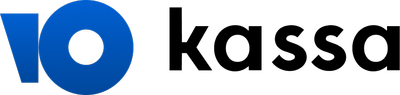|
Travel ONLINE
"Travel ONLINE" - allows you:
- to plan your trip by creating route on the map with indicating points of sights, beautiful views you want to visit, hotels, camps, or parkings where you can stop and discuss your next route with your friends.
- during trip, you can write detailed track, making photos with descriptions, which we’ll be displayed on the map in the place where you created it. Also, you can send all saved data to the website immediately after creation or at any convenient time.
- after trip, you can share your track fleshed out with photos, comments, tips or impressions to discuss your experience with others.
It can be not only a trip but participating a competition in orienteering or a hiking trip. Easy!
Manually create the route of the competition on the map in our app placing control points and marks. Embed an interactive competition map on your website.
What is the differencies from popular apps? The difference is that all data (tracks, photos, text comments) can be sent immediately after creation.
Main features of the section
LiveGPS Travel Tracker app for easy track recording:
- Creating track in a background mode
- Offline route recording with photos or text notes referencing.
- Automatic data transfering to the server: by time, distance traveled, or the size of accumulated data.
- Track access permissions
- Capability to create and share link to your track while traveling
On the website:
- Track is displayed in almost real time.
- Viewing photos and text notes.
- Viewing several tracks on one map.
- Route creating (Routes section)
- Unlimited track storage time (My tracks section)
- Route or track description in archive
- Discussions
- Publishing route, track or archive track on your website or blog
- Capability to download any track in KML, PLT, GPX formats or points in WPT format
Difference from "Real time GPS Monitoring".
Compared to "Real time GPS Monitoring", all features are destined to record full track of your trip regardless of GSM network or internet connection and display trip on the website with photos and text notes.
GPS monitoring is destined to monitor the current location of people or vehicles. Additionally, the software and hardware trackers transmit data immediately when they are received it or with a delay if there is no GSM communication. Generally, if there is no connection for a long time and the movement continues, accumulated coordinates are replaced with new incoming ones. Thus, it is impossible to record full track for several days offline.
How to use Travel ONLINE feature?
- Install LiveGPS Travel Tracker software for your operating system (Android).
- In the app settings, enter your login and password for access to the website, adjust data transmitting settings and access level for the track.
- Enter your track name.
- Tap "Start" to start track recording.
- You can make photos and text notes during trip. Name it or write detailed descriptions.
- Your track with photos and notes (points) will be displayed on the website under your track name.
|
 |